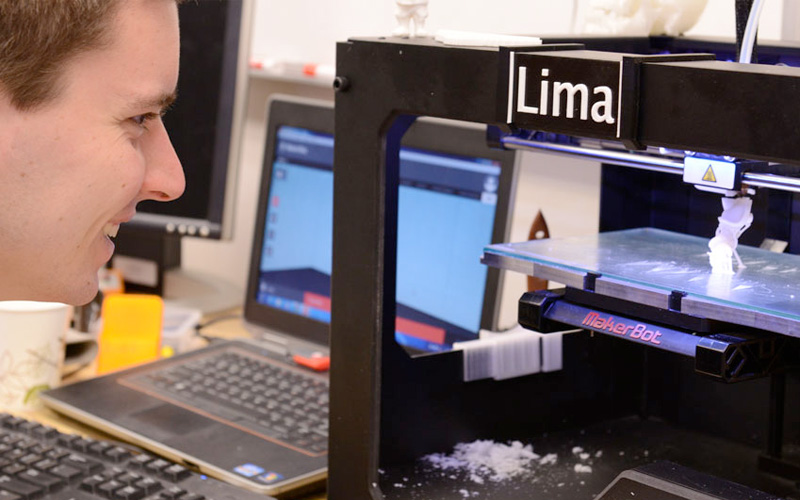Are you curious about our technology?
We recommend learning the basics by checking out a Beginner’s Guide to 3D Printing
Here’s our Introduction to Fused Deposition Modeling (FDM) technology which is used in our Fabrication Farm.
Have a question about a specific design or application?
Contact us or visit one of our facilities. Many of our labs are staffed by technicians waiting to answer your questions.
Designing 3D models
It all starts with a digital design file. If you want to 3D print a part, you have to have a model that represents the geometry and volume of the part. Three-dimensional models are created using 3D modeling software usually referred to as CAD (Computer-Aided Design). Here are examples of popular 3D modeling software packages:
- SolidWorks (Professional license for purchase; student license available to UMD School of Engineering students)
- Autodesk’s Fusion 360 (free for non-commercial use)
- Blender (free and open-source)
One of the simplest entry points into CAD software is Tinkercad, a block-based building program that almost anyone can use without prior experience.
Downloading Files
You may not be ready to generate your own 3D models, but want to try printing an object. Some of the popular sites that serve as repositories for 3D files are:
- Thingiverse (all free)
- PrusaPrinters (all free)
Look for files that end in .STL. This file format is the standard used in 3D printing.
Submitting a request
Terrapin Works operates a service-based model (in most cases). Determine which specific piece of equipment you would like to use. Refer to our equipment page for details on each machine. Our most popular option for basic printing is the Consumer Grade 3D Printers. If you need advice, just ask.
Visit PaperCut Job Ticketing. You can log in with your UMD Directory ID and password.
Follow these instructions to submit a print for Consumer Grade 3D Printing.
Submit the .stl file format if possible.
After you submit a request, a technician will prepare your file for manufacturing using a slicing software that translates the model into machine instructions.
For External Users
Our services are available to companies and individuals outside of the campus community. Before we can process your print requests, you will need to register a guest account in Papercut. Follow the instructions to set up an eternal account: http://ter.ps/guestpc